A Programming Track Booster is a bit of a misnomer - they are really Programming Track BUFFERS or CONDITIONERS or INTERFACES.
With the major improvements in sound decoders, starting with the QSI series and continuing with SoundTraxx' Tsunami, the decoder manufacturers found it hard to design a decoder which met the desired specifications - including "keep alive" ability - within the existing NMRA programming track recommend practices. The in-rush current to charge the power supply capacitors appears as a short to the command station.
The NMRA created a new RP (recommended proceedure), which looked at the current being drawn over time to decide whether there was a short, or the decoder included a large capacitor.
The "programming track booster" solution provides an interface which could interact with the older designed programming track outputs from existing command stations and meet the demanding needs of these new and exciting decoders.
This terminology (booster) and the entire issue of in-rush current (tripping many of the older circuit breakers) has caused an incorrect concept that sound decoders take VASTLY more power than regular ones. The actual running current of most sound decoders is about .01 amp (1 watt). The issues relate to the in-rush current at start-up.
Newer decoders, such as the SoundTraxx Tsunami 2, have worked around the current inrush issue and may not need a PTB.
The most consistently functional PTB is the PTB-100 from SoundTraxx.

When you are looking to program sound decoders or other decoders with extra energy storage (Keep-Alive, CurrentKeeper, etc), you may need a Programming Track Booster.
Specifically, do I need a Programming track booster with my command station?
- Digitrax DCS series (including Zephyr) - Yes for DCS50, DCS51, DCS100, DCS200
- Digitrax DB series - no place to connect it - no programming track output
- Lenz LZV100 - possibly - sets with V 3.5 or earlier may or may not work without a booster - try yours, if you cannot read one of the new decoders connect a 10 ohm 2 watt resistor in one of the leads between the command station and the programming track. If this doesn't work, add a Programming Track Booster. Version 3.6 software should NOT need a PTB.
- NCE Power Pro and Power House (5 and 10 amp sets) - Yes.
- NCE PowerCab - NO! The PowerCab has this functionality built in! Also, if you connect a PTB to a PowerCab without the NCE AutoSwitch module and ever put the PowerCab in the Programming-on-the-main mode, you will toast the PTB. You may, perhaps, damage the PowerCab, too.
- Zimo - NO - ADDING A Programming Track Booster to a Zimo set may damage the set.
They are designed to work with all decoders.
While at Litchfield Station, Bruce used a PowerPax in line for programming ALL decoders for over a year. No problems. When he did the beta test on the Tsunami for SoundTraxx in May of 2005, he replaced the PowerPax with the PTB-100 and used it until he sold the business in 2010. Never a hiccup. He has used the following command stations with both of the above Programming Track Boosters:
- Digitrax: DCS100
- Digitrax: Zephyr (DCS050)
- Lenz: LZV100 V 3.5
- NCE: Power Pro (PH05)
The mechanism of connection is the same for all systems. Provide power to the Programming Track Booster (either from your existing DCC system, as for the PTB-100, or from its own power supply, as for the PowerPax). Disconnect the leads going to your programming track and route the signal through the Programming Track Booster. The following examples detail the installation of a SoundTraxx PTB-100, as it requires 6 wires to be connected. The PowerPax uses its own external power supply, so the only connections are the equivalent of the yellow and orange in the following examples. In the following photos, yellow wires connect to the command station’s PROGRAMMING TRACK output. Black connects to power. Orange connects to the actual programming track.
I prefer the PTB-100 for use with the Digitrax DCS100 or DCS200 series of systems.
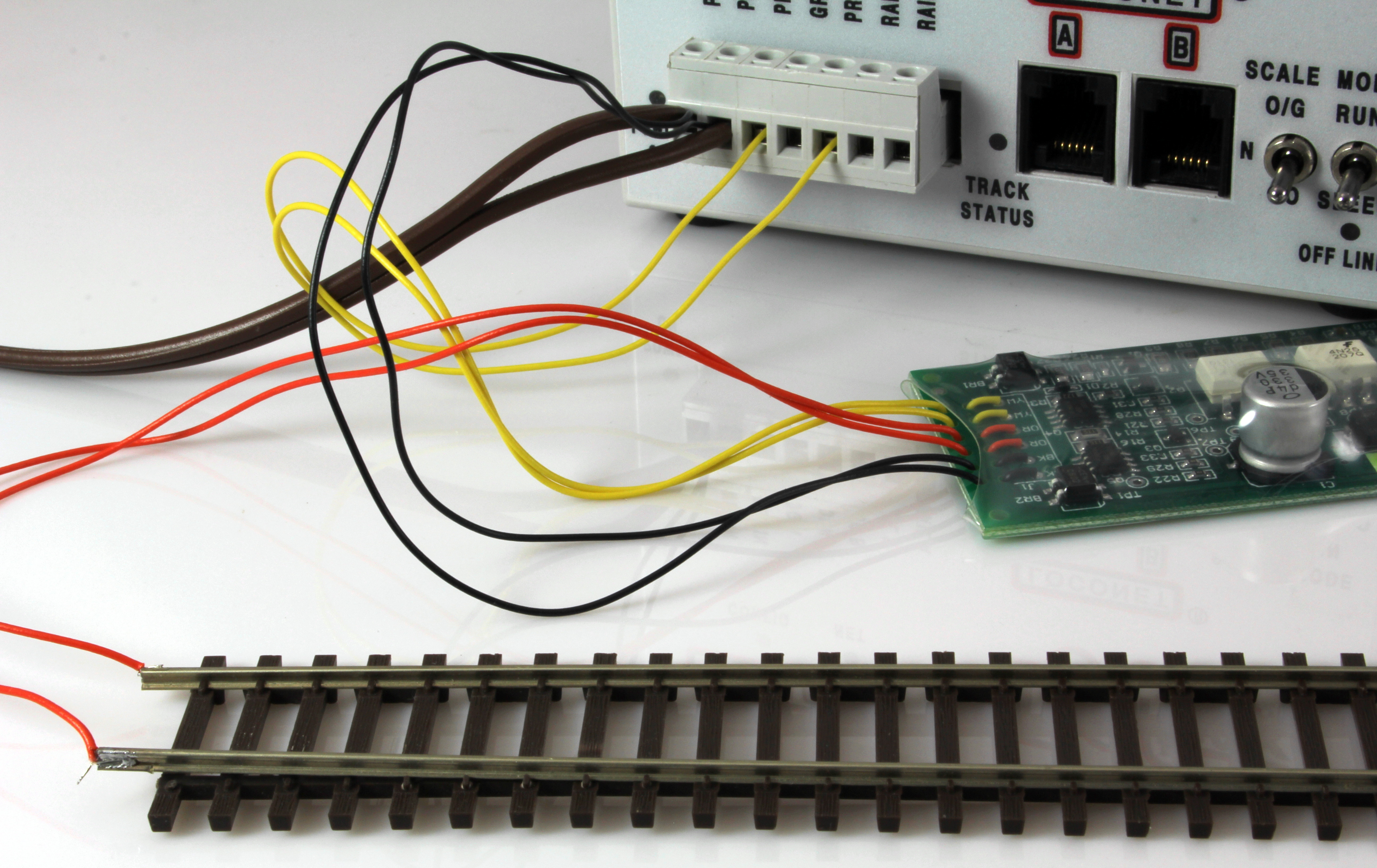
The PowerPax comes with an external power supply, so connection is pretty direct. The black PowerPax power cord comes in from the left of the photo and the Zephyr's black power cord comes in from the right. This works with the DCS50 or DCS51. DCS51 shown. This is my preferred system with the Zephyr.
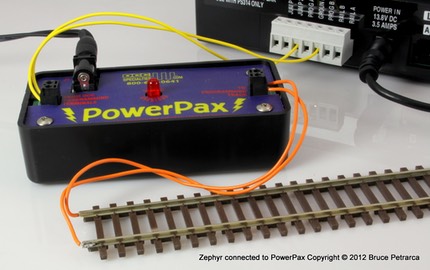
An external power supply is needed for the PTB-100. Connect the power supply to the black leads of the PTB-100. We recommend 1/16 inch Shrink Tubing to insulate the connection. Connect the "command station" (yellow in the photo) leads from the PTB-100 to the Zephyr's "programming track" terminals. Connect the PTB-100's "programming track" leads (orange in the photo) to the track. This works with the DCS50 or DCS51. DCS50 shown.
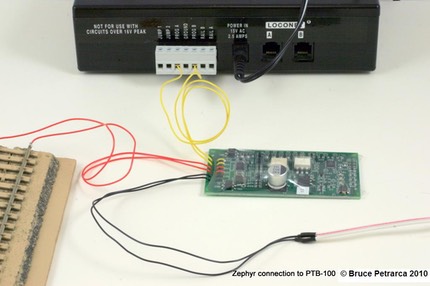
Very functional, but more complicated than the PowerPax, as shown above.
PowerPax is the same, except the power does not connect to the command station, but to its own power supply
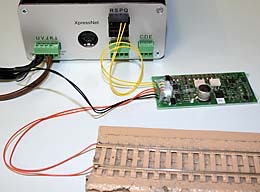
PowerPax is the same, except the power does not connect to the command station, but to its own power supply
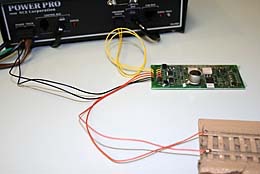
The SoundTraxx PTB-100 needs external voltage, 15 volts at 500 mA (1/2 Amp) is ideal. You can use a "wall-wart" style power supply as long as it supplies either:
DC: 14 to 22 volts at 500 mA (1/2 amp) to 1.5 amps
or
AC: 12 to 18 volts at 500 mA (1/2 amp) to 1.5 amps
One of the issues with the PTB-100 is that it is an open board. Bruce enclosed his in a clear clamshell enclosure of the kind that SoundTraxx has used for years with their decoders.

If you don't have one of these, there are enclosures available from electronics stores for a few bucks. Bruce recommends, if you go that route, add the power supply connector and a 4 terminal strip on the outside. If you can find one with a clear or smoked plastic top, it will make it easier to see the LEDs and understand what's happening.

